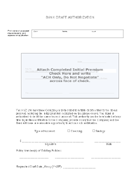eCheck Procedures
An agency may choose
to scan its paper applications and transmit them to the home office
over the internet to get instant processing. When the business is
bank draft, and a check for the first premium is collected, how
does the agent get that check (actually the right to draft the premium
from the applicant's account)to the home office without introducing
the very delay that the scanning was to avoid? Mailing it certainly
won't work. The way to do this is the eCheck procedure.
Collect the CWA check exactly as you would if you were mailing it
to the home office. After you have the signed check, advise the
applicant that you use scanning to get the application to the home
office instantly, and the check gets scanned also. This is accomplished
by attaching the check to the bank draft authorization eCheck Form
and writing ACH ONLY, DO NOT NEGOTIATE across the face of the applicant's
check. The scan of the authorization and the attached check goes
to the home office along with the scanned application. The home
office then drafts the applicant’s bank account for the CWA amount
immediately.
Note: The eCheck authorization form is a version of the regular
bank draft authorization, and that the agent does NOT need the regular
form also. You may print the eCheck form from the company website
or order the form with your application supplies from the company.
Click the
image...
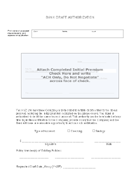 |