NOTES |
DISCUSSION |
A headhunter called about a position, and
when I had no interest, did the standard query requesting a lead to some
who might be. I did have someone in mind, so I asked her to email me the
parameters so I could forward it to my friend. She said "we don't
have email". To my expression of disbelief she responded "The
owner wants it that way, so when we get a resume we know it is real".
|
Wow! I thought I had a lead for the headhunter,
and was willing to forward an email, but I wasn't willing to turn her
lose on a friend until he expressed some interest. Email is not just cheap
and fast and informal and efficient and so on. The best part is that it
is not INTRUSIVE. You can read it or not, answer it or not, all in your
own time. If a business person feels uncomfortable with email and has
it handled by an assistant, fine, but who can afford to not have it at
all?
|
A company's approach to email will tell
you a lot about management and efficiency. Email should have eliminated
all paper correspondence within the company. While email can't replace
paper completely for external correspondence, it should be offered for
those outside the company that want to use it. The company email address
should be on the stationery, forms, and notices. The web site should proffer
the addresses of all departments and key individuals. |
The advantages of email are so overwhelming-- cost, speed,
storage, and time-- that maximum use should be encouraged wherever possible.
Email has been around for a long time, but you can still find odd practices,
such as assigning email boxes only to certain employees, allowing employees
to make personal phone calls but not personal emails, or having more than
one email system, e.g. one for internal email and one for external use
(I never did figure that one out). With email comes the obligation to
keep up with it. No employee would let several days go by before looking
at paper mail, but some will do that with email. If you have to call people
on the phone to get them to look at an email you sent, you might as well
just stop emailing them. |
An individual's approach to email can tell a lot also.
What is on your computer screen when it is not in use? You would think
it should be the email program. Surely not a screen saver, or worse, CNN
or the like. If you are concerned that someone might read your email,
change what you email about, because email is not private or secure. At
the very least your network administrator is spot checking email.
|
If you feel it is absolutely necessary to send personal
email that you don't want anyone else to read, don't use your company
email box. Get yourself one of the many
free ones available. Better yet, register your own domain name and
host it elsewhere. The company can still capture email sent through its
servers, but it is more trouble than reading email using the company domain
name, and not a usual practice. And at least the stuff you get at home
will not be read at the company.
You probably know that the company stores every email sent through its
servers permanently. Might be a good idea to remember that. |
Most companies allow employees the reasonable personal
use of the company email. This probably increases productivity, as email
is a lot quicker than a phone call. It is also easier to regulate, since
all email is logged and visible to the network administrator. Courts have
ruled that there is no expectation of privacy when an employees uses the
company system. |
Employees should be told that reasonable use of email
is fine, but that the company is constantly reviewing emails for reasonableness.
Many companies now have written policies governing the personal use of
company email, posted, where else, on the electronic bulletin board. An
established policy is important not only to prevent excessive use, but
also inappropriate use. The company may be held liable if it fails to
take reasonable steps to prevent email being used to create a discriminatory
or hostile atmosphere in the workplace. Monitoring email use is really
not optional in this legal climate, and doing so should be a specific
part of someone's job. Hopefully a discreet someone. |
And then there are those ubiquitous pink telephone message
slips. It would seem handier for whoever took the call to email the message
to you, possibly with the word "call" in the subject (or maybe
"pink slip" for a nice touch?). That will save delivering the
slip to your desk, and the resulting delay, and it is easy to see all
your calls in the in box without shuffling through paper slips. There
is also likely to be more content on the email "slip", and it
can be readily forwarded or filed. You may even be able to respond to
some of the calls by email if you have the address put on the email "pink
slip". |
The use of wireless email adds a dimension to the telephone
message, (assuming they didn't call you directly on your BlackBerry).
Then you know instantly where ever you are when you have a call, and can
decide whether it is necessary to handle it immediately. Wireless email
also is an excellent pager. If someone wants to see you or is waiting
in your office, you can be immediately notified by email. You can choose
to ignore that also, but it never hurts to know what you are ignoring.
Shouldn't every executive carry a blackberry? Even if some of your people
don't want to be 24/7, or bothered with business when not at work, it
has enough advantages to justify the expense when they are there. And
perhaps you can get some extra attention while they are stopped at a traffic
light or waiting in the doctor's office during company hours. |
Email with policyholders saves the company
and the policyholder so much time and money, it is surprising that so
few companies encourage it. Policyholders' email addresses are easy to
gather from a number of sources, starting with the initial insurance application.
If you don't have a space for it you can print the request for one in
the comments section without refiling the application blank. |
There are a number of other points where you should be
gathering email addresses. Policyholders email the company, often from
the company web page, and you certainly respond by email, but are you
capturing the address? Do your telephone service persons make it a regular
practice to offer the caller a confirmation by email? If so, you will
find that about half your callers have email and prefer to use it. Ask
for an email address every time you send something snail mail. That includes
direct premium notices. Vary the requests so they are noticed. Show any
address you have on the form or letter, otherwise show a blank. Sometimes
an insert on bright paper can get results when all else fails. |
A policyholder's email address will be
used efficiently only if it is retained as a regular part of the correspondence
system. No one is going to think to dig it out of some file to use with
the next contact. Your service personnel should not even have to be aware
a letter is going to be sent as email rather than on paper. When correspondence
is initiated, the system should check whether the preference is for email
or snail mail, and send accordingly. Note that you need to store not only
the address, but the preference if known. The default setting probably
should depend upon how you obtained the address, and if you have space
on the file, it would be a good idea to indicate that with a code. |
It seems safe enough to assume that any policyholder who
emails the company wants to use email for all purposes. On the other hand,
if you got the email address from the application, it would be a good
idea to email a thank you to the new applicant and ask a question designed
to elicit an email response. If you get no response you probably need
to stay with regular correspondence until you have a better indication
the address you have is really used regularly.
Email addresses obtained by your telephone people offering an email confirmation
is a gray area, as is one written on the return of a premium notice or
other correspondence. I would not set a preference to email unless I had
received an email from the policyholder. I would, however, send an email
to every new address asking for their preference, and that if it is for
email, to please respond by email. Something like "please email us
if you want to use email for correspondence regarding your policy". |
When you get an email address on the application, send
several emails during the underwriting and issue process, starting with
the usual "welcome letter". If there are underwriting delays
or requirements let the applicant know what is happening and what, if
anything, you need from him. Not only is it a lot cheaper and faster to
email, your people are more likely to email an applicant than to call
or snail mail. |
Much of the email sent during the underwriting process
should be automatic, driven by entries to the pending requirements or
the ordering of requirements. A short "we are working on it"
email is appropriate every two weeks a case is pending, and will be appreciated.
In addition, the Underwriter often has questions that could be cleared
up quickly by the applicant, but I have known very few that would pick
up the phone. I can't say I blame them. A phone call is intrusive, time
consuming, and they probably aren't home. Also, underwriters aren't usually
selected for their outgoing personalities. But email is a different story.
Ask the underwriters to copy a manager with what they send, so you can
see who needs more encouragement. |
Spam is said to comprise over 50% of
all email traffic and has become a huge problem. You don't want your email
to a policyholder to be mistaken for spam or to become irritating to your
customer. Most people show both the "from" and the "subject"
in the preview window. The from line should show the name of your company
first, as you don't know how much space the recipient has allowed for
it. If you have started emailing with a thank your for the application
and continued with updates in the underwriting process, people will recognize
your name and start out with the idea that your email is something that
comes with the policy. |
Once you have established email credibility with your
customer, don't fritter it away with repetitive or useless email. While
it is important to email every 2 or 3 months to keep your addresses current,
you should have no trouble being relevant 4 or 5 times a year. If you
do happy birthday, don't do any holidays. Don't do a separate email on
your annual privacy notice. People are sick of those. Stick it on the
bottom of something else once a year, but NOT on the bottom of everything.
Avoid tedious legal garbage like "this message is confidential .
. . if you have received it in error destroy it immediately . . . ."
What you are trying to avoid is the intended recipient
destroying it immediately, not some poor stranger reading your happy birthday
message.
Several fundamentals: make sure the recipient can respond to the message
with the "reply" icon and that someone receives the replies;
make sure you include an alternative "unsubscribe" type button.
The first says "Don't email me except about my policy" and the
second says "Don't email me at all." Make sure those instructions
work. |
Email addresses change, so the address
file must be kept current by emailing the policyholder regularly, perhaps
once every 2 or 3 months. There is no reason the email should say it is
to check the address. Surely there is something interesting you have to
say to the policyholder. Has your web site been improved or a new service
added? How about offering a new rider? How about happy birthday? Season's
greetings? Policyholders send money to you every month and often complain
they never hear from the company. It used to cost money to talk to your
policyholders. Now it doesn't. |
A bounced email may or may not indicate the address is
no longer valid. The system could have been out of service somewhere along
the line at that moment. This should be handled as vigorously as you (hopefully)
handle returned paper mail. When you get a bounced one, design your system
to automatically send it again for about two more bounces. Then follow
with snail mail letting your policyholder know the email is bouncing and
asking for a correction if necessary. Email users will not object to your
periodic emailings if you make it clear you are their insurance company
and not some spammer. People hate spam and will reach for the delete if
they don't know it is you. Don't expect them to recognize your name. Insurance
companies all sound alike. Make the subject something like "News
from your insurance company", and the opening line "Hi!
We appreciate you having your insurance coverage with us, and are happy
to announce a new service on our web site." |
A follow up word about "Happy Birthday!"
Sending birthday and holiday greetings is an old and effective way to
stay in touch with your customers. You probably get these in the snail
mail from your car dealer and your insurance agent. It probably cost them
a dollar to send it. Since you have every policyholder's birthday on your
computer, and the computer can automatically send an email at no cost
whatsoever, how is it that you are not doing it? |
Another obvious place for automatic email is the policy
issue process. Nothing makes an applicant more likely to cancel than to
hear nothing week after week. An APS case can take two or three months!
Your computer knows exactly what the latest pending reason is, so why
not let the applicant know? You can change the wording some if you keep
track of how many emails you have sent. Email 6 could get a lot more apologetic
than the encouraging Email 3, but who is going to not appreciate your
weekly follow ups and the the evident concern you have for their family's
protection?
|
Email creates an entirely new opportunity to conserve
policies. Lapses often result from an oversight or decision that
can be reversed with repeated contact with the policyholder. People that
move and leave no forwarding address are still likely to keep the same
email address. Automatically generate a series of emails. I would do so
once a month for a least a year.
There is really no reason to ever stop emailing a lapsed policyholder,
at least until he clicks on the included link to "unsubscribe".
First ask why he lapsed. Use a survey form with clickable answers and
a free form comment space. Make sure that someone is reading the responses.
You should read these from time to time, as you will be surprised at what
you learn.
Even if the old fashioned snail mailings are working, after one or two
tries the expense becomes prohibitive. With email, there is no expense.
|
When you set up an email conservation program, give some
thought to the things you can do with email that are impossible with snail
mail. You can greatly reduce the effort on the part of the policyholder
to say yes. Take advantage of any sudden impulse to keep the coverage
by making it a single click in the body of the email itself. If you make
the policyholder go to a web site or give any health assurances, you have
immediately lost a lot of your prospects. Make it easy.
Say something like "Click HERE to restart my bank draft, OR click
HERE to bill me monthly".
With all due respect, don't let the underwriters or the lawyers spoil
your efforts. Balance the small risk of a sudden change in health against
the big gain of keeping business in force. And why do you need a signature
to restart a bank draft that was previously authorized? You don't even
need an electronic signature. If the policyholder says that wasn't his
intent, send the money back. If the policyholder calls to complain that
you sent a bill, use the opportunity to make another conservation pitch.
The person needs the coverage. You need to make it easy for him to keep.
|
What about a load? An inexpensive rider
or upgrade that a policyholder can add to their coverage with the click
of a button. Your web site should be offering these add-ons, but you have
the email addresses of more than will go to that part of your site by
themselves. Provide a link in the email, click, and the policyholder is
in the right spot on your web site. |
If you don't have small add-ons available, they are easy
to create. AD&D is cheap. A dollar a 1000 a year has about a 50% profit
margin and is about the cost you see in the bank mailings. Why let someone
else sell it to your policyholder? Besides riders of all kinds there is
the inflation upgrade. Offering to increase the face of the policy 3%
isn't going to get you much selection against the company, but it will
bring in a lot of premium. A lot of companies have had a lot of success
offering a load or upgrade every 6 months or so. If you think you have
channel conflict, pay commissions on it. The persistency on a load is
sub year, not first year. |
If you are offering free email boxes
to your policyholders, and I don't know why you wouldn't, the time is
ripe for an email repeating the offer, with a link to the offer on your
site. People hate to have to change their email address every time they
switch ISPs or their company is bought out. You hate it too, because your
emailings bounce. How convenient if they kept a box with you. |
Last year, customers of AT&T's @Home service
were forced to change their e-mail addresses to @attbi.com when the company
was bought-out by AT&T Broadband. Now Comcast has purchased AT&T
Broadband and the fun begins again. All @attbi.com addresses are going
to be changed over to @comcast.net. It annoyed a lot of people the last
time this happened and even more people will be affected this time around.
Now might be a good time to consider getting your own domain name so that
you can have your own email address, no matter what your ISP does. Contact
me for details on how easy it is to setup your own email addresses.
Comment quoted from www.darau.com |
Email has a different time sense than
snail mail. A paper response to a paper request in a week or so seems
fine, but people expect email to be answered within several hours during
the business day. People still think a letter can be in transit for 3
or 4 days, but they know email appears on your screen the minute they
send it. And nothing creates a better feeling in an email user than a
response while he is still sitting there. And nothing looks worse than
taking a week to respond by email. |
If you don't think you can answer email that fast, at
least have a friendly immediate automated answer so they know you are
working on it. But why can't you answer quickly, at least most of the
time? It doesn't take any more people to be current than to run 3 days
behind. When I email a company and get a response a week later I really
wonder what management is thinking. The phones are probably getting priority,
but why? I may be on hold for 15 minutes but someone will get to me. Isn't
my email just as important as my phone call? So why can't my email be
answered in 15 minutes?
Consider this. Answering email in 15 minutes will get you a lot more
emails instead of phone calls. A service person can answer about 100 emails
in the time she can handle about 20 calls. Which do you prefer? |
Email is far less formal. It is more
like a phone call without the irrelevant chatter than a paper letter.
It is however a writing, so people expect you to use the spell and grammar
checker. You do not have to worry as much about the form or organization.
Friendliness and responsiveness is the key. |
This doesn't mean the clerk answering email doesn't
have to know how to read and write. Most of your telephone clerks
are verbal and really do not read with good comprehension or express themselves
well in writing. An automatic copy of all email, including the email that
came in, should go to a separate email box of the manager responsible
for quality. This is in addition to the copy that goes to the electronic
policy file. It is not unusual to change clerks on the email desk 3 or
4 times before you find someone good at it. |
The increase in the volume of service output with email
can be dramatic. Email substitutes for either a phone call or a snail
mail letter. The average call is about 10 minutes. The average email,
reading one and responding, takes about 2 minutes even if you are friendly
and chatty. And with email you should be using canned paragraphs for standard
questions. |
Email is also a boon to the quality control person. No
human can listen continually to phone conversations, and few can even
stand to spot check them. It takes 10 minutes to listen to a ten minute
conversation. How many times can someone stand to hear "you know
what I mean?" or "at the end of the day"? But you can review
email correspondence fast, particularly if you are using standard inserted
response paragraphs. |
Email with agents is a
horse of a different color. Most prefer to talk on the telephone,
but it is important to at least provide the facility and encourage the
use of email. Agents should be given a mailbox with the company domain
name. An agent will look more professional with an address like JoeAgent@MyInsuranceCo.com
than with Jagent1052@aol.com. If he chooses not to use it, no problem.
Your web site should have a page with the names of the people in your
company that the agents generally contact. Make those names links, so
that the agent can click on a name and bring up an email form addressed
to that person. Lead that horse to the water.
|
There is essentially no incremental cost to provide an
agent with a company email address. Providing a box does not mean you
are providing internet access. Most people use the email address they
are assigned by their Internet Service Provider, and think that their
email address is tied in some way to that ISP. It isn't. The local ISP
is necessary to access the Internet, the email server can be anywhere.
The logical approach is to provide each of your agents with an address
on your server, and use that address for everything that comes from your
company and on your web site agent locator. Some agents will just keep
using their previous addresses, sometimes with cutesy names reminiscent
of the CB radio handles. You don't have to show the public unprofessional
agent addresses. Email systems provide for automatic forwarding, so you
forward from the company box to the address the agent chooses to download
regularly. When the agent complains that he is getting two copies of everything
you know he is downloading from the company box as well as from his old
box, and you can delete the forwarding. |
Email with policyholders can be enhanced by offering them
free email boxes. Here is an example,
with good instructions. You would prefer the company name as the domain
name, but consider having a more neutral domain name which the policyholder
may be more likely to want to use, perhaps something like PercivalPolicyholder@ExecutiveOffices.org,
which was available when I last checked. To check availability of a name
and see alternative suggestions, click here. |
By now most email users have had three or more changes
in their ISP, and hate changing their email address every time. Everyone
you don't notify, and half of those you do, get their email to you bounced
from the old address. It is a great benefit to have a permanent address
which is not dependent on any particular ISP. You could register
5 or 6 great sounding domain names and give your policyholders a choice.
Now for your ulterior motive. You always know the email address of your
policyholder, no matter where they move. Even after they lapse, you can
keep on emailing conservation emails or other offers. Might be a great
idea to email every policyholder about the free box, but be careful to
make it clear that does not include internet access. |
Make sure the top officers have an email address
on your web site. No one is going to email you unless they are
really furious and frustrated about trying to get service, and that is
what you want to hear about. It tells you something about the company
when the executive won't publish his email address. And here is a tip:
if you are furious and can't get through to some company, email the webmaster.
For some unknown reason that is always a nice person who will help you. |
Don't worry about your in box filling up with crank stuff
or spam. Every business person who deals with the public should have at
least three email addresses, business, personal, and public. You can use
a variation of your name, i.e. charlescooper, ccooper or cbcooper, or
you can use your same name and just change the extension, i.e. dot com
is for the public, dot net for the agents, and another for personal. You
can let all addresses come automatically to the Inbox, or you can redirect
any to a folder or to an assistant. You may want to have someone screen
your dot com for you if you are worried about a lot of angry traffic.
You can tell the agents you look at all the agent stuff first. But look
at the address you give your spouse first. |
Make sure your email is handled promptly.
It is common for executives who refuse to do email themselves (or do not
type) to have someone print their email and take back a dictated or handwritten
response to type back into an email response. Cumbersome, but at least
it gets handled. A lot of executives handle email during long undemanding
phone calls, and, in one of those rare instances where there is some advantage
to paper, at least the person on the other end of the line can't hear
you typing. |
I have seen some email practices that aren't that easy
to understand. One executive I know has the email he receives printed
on paper by his secretary, then types the response himself on his PC,
prints the response, and then snail mails the paper. Why would someone
do that? Another handles email himself, once every two or three days,
but has himself paged every time there is a phone call for him. Why would
how the message came in determine its immediacy? One would start with
the assumption that an email and a phone call were of equal potential
importance, but then no one emails to see how you are, and what the weather
is, or just because they feel like talking, so you might give the edge
to email. Last but not least, another common practice is to read email
in the preview window, never opening it, which explains why some never
respond to anything mentioned after 8 or 9 lines. One of my favorite computer
guys does that, and nothing you say can convince him to open an email
to read it. Email me when you read this, Mike. |
The Blackberry
is for you if you use email and travel, or even wander around your building.
Having email 24/7 may seem extreme, but since you can choose to ignore
it whenever you want, it is a great luxury. At least you know what you
are ignoring. |
Even better than getting your email while you are wondering
around is the paging aspect. A visitor may have shown up, an emergency
can occur, or maybe you forgot a meeting that is waiting on you. No more
calling around the company hunting you, or disturbing everyone with a
page. They just email you, and you hear the bong. |
Instant messaging,
also called "chat"
or "live chat", is like email with someone who responds so immediately
that a conversation results. If you haven't blocked it, your employees
are using it for conversations with their friends and that is much more
of a problem than is personal use of email, since the distraction is continuous.
Chat is, and is intended to be, more like a phone call than an email.
Try it on the LivePerson vendor
site to see how it works.
Whether it makes sense to offer IM to your policyholders depends on what
it replaces. If a phone call, then IM is better because one phone person
should be able to handle 3 or 4 simultaneous IM sessions with good policyholder
satisfaction. Delays of a minute or two in responding appear to be well
tolerated. If IM replaces email, it is much harder to staff for the queue. |
Personally I use IM whenever possible in dealing with
vendors like the phone company, simply because you spend less total time
on hold than you do on the telephone, and you can work on something else
while waiting for a response. Once you are in a session with a service
person, they more or less have to handle your questions in a reasonable
time. IM is better than email, where you normally wait several days for
a response that tells you to contact some other department. Whether it
makes sense for your company to start the service depends on the characteristics
of your policyholders, judging by the nature of the phone calls you get.
I would, of course, offer it simply because it is so cool.
New York Times, March 11, 2003. Clique
of Instant Messagers Expands into the Workplace .... Less intrusive
than a phone call and more immediate than e-mail, instant messaging is
finding users far more quickly than e-mail did when it was first introduced,
according to Forrester Research, a technology research firm in Cambridge,
Mass. In the last year alone, Forrester said, the number of instant messages
has grown by more than 50 percent, so that nearly one-third of American
adults are now IM-ing, as it is called, with their children, clients,
colleagues and each other.
|
The payroll can use an effective combination
of ACH and email. The paycheck is deposited to the employee's bank account
by ACH, and the "pay stub" containing the pay period and YTD
information is emailed to the employee. A password is required to open
the email. The employee who has to have it on paper can always print the
emailed form, at their own station or in personnel. |
Most of the strange objections you will encounter to ACH
of paychecks can be overcome by the facility to split the pay and ACH
to separate accounts. You may have to arrange for bank accounts for some
employees that do not have them, or can't get them. For problem accounts,
you can arrange with the bank where you deposit the payroll for employee
access to the bank's ATM to get the cash from the account you sponsor.
The bank will usually allow one or two withdrawals at no charge. If that
is a problem, the new payroll
cards provide an alternative, albeit more expensively. |
Agent advance, like payroll, is another
effective combination of ACH and email, but offers additional possibilities.
Whether you advance on submit or on issue, or a combination thereof, the
events that signal an advance happen on a case by case basis. Since there
is no need for human handling, and the cost is insignificant, it is possible
to advance on each case as the event occurs. That should be popular, and
eliminates all those questions that come with weekly and monthly advance
statements. The argument for the weekly advance is that it pays the agent
closer to the time he wrote the app. So how much better the same day.
Same hour? |
Since an explanatory automatic email goes with each event
that affects an advance, the charge back that reduces or eliminates an
advance can be somewhat easier to handle on a case by case advancing system.
The charge awaits and reduces the next advance, and details any pending
charge remaining.
Occasionally you see companies that have advancing formulas but have
intruded some decision process into the formula advance process. This
may be explained as "being sensitive to the agent" or some such
thinking. Mixing the special advance decision process with the regular
formula advance tends to muddle both processes, and at best is a waste
of a decision makers time. It naturally leads to the agent feeling he
can call and negotiate every advance free of charge backs or balance limits.
In that case you have created a situation that makes the agent unhappy
(a) when you say no, (b) when you argue but end with yes, and (c) when
you say yes right away every time, because he had to call about something
you should have sent anyway. |
|
|
|
|
|
|
|
|
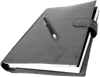 Email
is not just a substitute for an interoffice memo or letter, even though
it has completely replaced the office memo in business, the letter in
personal correspondence, and is rapidly chewing away at the letter in
business. The fundamental differences in style, speed, and cost have created
a new class of communication that opens up uses that were not feasible
before. The most obvious difference with email is that it is essentially
free. You can send a
letter to all of your policyholders, or at least to those for whom you
have collected email addresses, and there is no postage, no envelope,
no handling, no cost. Unfortunately advertisers were quick to take advantage
of this, with spam, and you have to be careful with what you send and
how you identify yourself, or people will assume your message is spam.
The ability to keep in touch with your policyholders at little or no cost
is clearly something that never existed before.
Email
is not just a substitute for an interoffice memo or letter, even though
it has completely replaced the office memo in business, the letter in
personal correspondence, and is rapidly chewing away at the letter in
business. The fundamental differences in style, speed, and cost have created
a new class of communication that opens up uses that were not feasible
before. The most obvious difference with email is that it is essentially
free. You can send a
letter to all of your policyholders, or at least to those for whom you
have collected email addresses, and there is no postage, no envelope,
no handling, no cost. Unfortunately advertisers were quick to take advantage
of this, with spam, and you have to be careful with what you send and
how you identify yourself, or people will assume your message is spam.
The ability to keep in touch with your policyholders at little or no cost
is clearly something that never existed before.