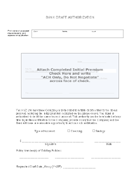Notes |
Discussion |
Hiring forms for employees and new agents should be available
from the web site, and allow repetitive items to typed once and propagated
throughout the pages. If the forms are to be completed on paper, these
items should be entered before printing. |
If an applicant must write his name, address, social security
number, and so on 8 times on your forms, you not only look ancient and
ineffective, but you show you have no respect for the person's time. These
forms are easy to create in a number of vehicles. I prefer Adobe Acrobat,
where once the form with the propagating blanks is created, only the free
Reader is necessary on the machines where the forms are filled in. While
you are doing this, take some time to update the forms themselves. Most
have not been read by anyone but an applicant in 20 years or more and
are embarrassing, if not illegal. |
If you have a paper policy filing system and are not ready
to convert to image storage, you can create a computer tracking system
that will give you many of the advantages. The key is that files are ordered
from the pc or terminal of the user, so the computer always knows where
a file is. The system designed at American Income Life is detailed at
Mike Dragoo's expert
page. |
In the described system, the user orders the file by number
on the terminal, and if the file is in the file room it is ordered, otherwise
the user is told where it is. The main computer periodically sends a set
of orders to the printer in the file room, where the files are pulled,
the out card placed in the file's location, and the file delivered to
the desk of the user. When the file returns it is substituted in the place
of the out card, and the bar code on the out card is read, advising the
computer the file is now in the file room. This system is very effective
for storage. It is much cheaper to store paper files in boxes forever
than to decide what to throw away, or to scan. The computer can tell you
what box the file is in, and even print a list in order to help you find
it. |
Everybody had a good correspondence system 15 years ago.
Generally these were based upon standard letters with automatic fill with
data from the master file. The user usually had the option of changing
the standard letter or adding paragraphs. Printing and mailing was usually
automatic. A lot of these excellent systems are still there, but have
fallen into disuse with the introduction of PCs and Word. Given the option
people will type their own letters, possibly inserting paragraphs copied
from stored letters, even though it means printing and stuffing the letters. |
You lose quality control and efficiency when everyone
can make their own letters. The PC makes it easy and whole departments
can decide the previous correspondence system "doesn't work anymore".
There are usually some shortcomings with the former system, or lack of
things like spell checker. You will usually find that it is easy to fix
whatever problems there are with the old system, and fairly difficult
to get people using it again. In one situation I was told that "it
took programming" to change a letter form, the programmers didn't
have time, so they were all out of date. Of course, it didn't "take
programming" to change words in form letters. It was just that nobody
had ever looked to see how it was done.
There may have been some efforts to build a correspondence system based
on Word. A better and easier approach would now be to make the process
web based. |
Check your reinsurance system. The function never seems
to fit anywhere and I have never yet seen one that worked properly. Universal
life can get tricky with the changing net amount at risk, but even without
that, cessions don't get made, the master file isn't accurately marked,
and matching to the reinsurance company bills if even tried is a nightmare.
If the presence of reinsurance is properly marked on the master file,
it should be fairly simple to produce a bill that essentially matches
the one from the reinsurer, and therefore very easy to compare and update. |
How hard can this be? An inventory of the master file
compared with historical retention limits will produce a suspect list
of problems. If the net amount at risk is on the file, recapture becomes
straightforward, but someone has to do it. In one example, the master
file did not identify the presence of reinsurance in every case, and the
paper file was only examined by the claims person if the face exceeded
the current retention limit. A clerk who had never been involved in reinsurance
or claims was assigned to make sure the master file was marked for every
case on the bill from the reinsurance company. In a matter of days she
identified dozens of cases terminated for death claims, but on which no
claim had been made to the reinsurance company. In another company, where
cessions were the problem, the company owed the reinsurer over $60,000
in premiums. |
Each direct monthly premium billing costs
about $.50 . An ACH monthly premium debit costs between $.02 and $.05,
and you get all the other advantages of bank draft over direct billing.
It is worth a continued intense effort to switch all direct bills to ACH.
A notice on the billing or an insert is all most companies do, and it
is worth a lot more effort than that. |
A program to persuade direct bill policyholders to switch
to ACH, or to combine billings, is extra work in the day to day crunch,
so do not assume anyone is doing anything about it. Notices on the bill
and inserts will only get a few to switch. Programs that rely on the policyholder
to take the initiative can only get so far, because many who wouldn't
mind switching never get around to it. It makes sense to get assumptive,
and notify direct billing policyholders that you are switching them to
ACH to save both of your money, and to reduce the modal load on their
premium, and to let you know if that is a problem for them. Then switch
the ones that don't object. If the drafts don't clear your system will
put them back on direct, so you shouldn't have lost anything. And most
policies will remain on ACH. |
ACH. Each class of transactions where
a paper check is coming in or going out of the company should be reviewed
and converted to electronic payment to the extent possible. The largest
volume will be premiums received from policyholders. |
ACH is always faster and more convenient, and about 1/5
the direct cost of a paper check. Postage is a big item. Automatic processing
of returned items is particularly important on premium payments. This
should include not only the reversal of the update of the paid to date
made when the ACH was generated, but the generation of standard notices.
Opportunities in addition to premium payments are agent advances and commissions,
benefits on policies, and licensing fees. |
| The cost per transaction for
ACH should not more than 3 cents, although the banks
asking price will be higher. With volume, you will want to process ACH
yourself, directly with the Federal Reserve by wire. That should reduce
your
cost to about 1 cent per item, plus small fixed fees. |
To wire transactions directly and to make and receive
payments requires a "depository institution", i.e. a bank. However,
transactions can be processed by any entity that is registered as the
data processing facility of a depository institution. A local bank that
has no significant volume of ACH transactions for other customers will
be happy to register you with the Federal Reserve as their data processor
for ACH. That will allow you to process transactions directly by wire
with the Fed. The bank will receive the cash credits on the Fed accounts.
American Income pioneered that approach, as far as I know, and paid the
bank 1/2 cent per ACH simply for using their "franchise" with
the Fed. The Fed makes an additional charge per item, but that has decreased
over time and is now less than a 1/2 cent. If you have trouble finding
a bank that doesn't have other ACH customers (that you don't want to handle),
try a local credit union. They are unlikely to be processing ACH transactions
for anyone else, and would value the fee income. |
Another advantage of ACH for premium collection is the
ability to automatically handle the processing of returned items.
They come back from the Fed over the wire and can be fed directly into
your computers, with no need to reduce anything to paper. |
At a minimum a returned item should cause the computer
to reverse the premium and generate appropriate correspondence. It should
schedule the redeposit of the ACH at the time your studies have indicated
is the most effective. |
For policyholders who remain on monthly direct and have
more than one policy, or multiple policies paid by the same person, combined
billings should be made wherever possible. Hopefully notices that habitually
pay with one check have already been combined. The next step is to complete
the detail work cleaning the data on the master file so the prospects
can be identified. Then you write the sets and tell them you have identified
a money saving opportunity for both of you, and that you will send a combined
billing next month unless that will be a problem for them. |
You would think that most companies would have already
combined all possible billings, but many don't because of the detail work
that needs to be done first. How do you know who is the same person, much
less who is in the same family? A single letter or number difference in
the name or address will prevent the computer from identifying a match.
The computer thinks "third" and "third ave" are different
addresses. A good procedure is to first run the post office address standardization
software on your master file, then list policies in sets of common phone
numbers, and after correcting name and address deviations, run more sets
of common social security numbers, common names, common addresses and
any other matching criteria available, in each instance correcting other
fields. You can speed up the manual work by populating a web page with
the sets and allowing matches to be identified with a click, and a second
click to pick which line of data should be the common data. After that
process the computer can identify same persons and persons who live at
the same address. |
Monthly direct premium billing is expensive, and keeps
getting more so as postage escalates. Your policyholder has the same postage
cost to mail back a check, and possibly a charge for the check. Many would
be delighted to receive the bill by email, and to pay
simply by clicking the PAY button. That button authorizes an ACH charge. |
A number of companies offer a variation of this service.
As you might expect, I think one of the best is American Income Life's
Online
Billing Program. The site explains the process well and provides clickable
examples of billing and pay acknowledgment, so the policyholder can run
through the process to see how it works before committing to anything.
The total cost of this collection should be about 3
cents, as opposed to at least 50 cents for paper mailing and bank
charges. And no handling involved. |
Monthly premium checks that match the return document,
the "paid as billed", constitute the great majority of payments
received, and the process of applying the payment is generally well automated.
However, many companies still use a lockbox service, left over from the
days when it made economic sense to get the checks deposited as quickly
as possible. That required not only a fairly large average premium, but
interest rates that made it worthwhile. Most companies can realize a significant
cost reduction by applying paid as billed premiums internally. |
 COMMENT:
Mike Dragoo, CIO American Amicable Life. The system we use to handle
paid as billed premiums has not evolved much in the last 15 or 20 years.
We use a hand held scanner, a keyboard wedge, connected to a PC. The PC
program is an Access program that creates a text file for the mainframe
collection system. The scanner, currently a Symbol
Technologies LS1000, reads a bar code of the collection number which
was assigned sequentially as the MF prints the premium notice return document.
The only items that go into the batch are those the clerks have determined
match the exact amount, so you really don't need the amount or the due
date in the bar code, those being unique to the collection number. When
I wrote the first PC program and the MF interface we were still on an
impact printer, so we struggled with an OCR line. I think it took a month
to get it working right. When the laser printers that could do bar codes
came along, it got simpler and easier to read accurately. We also found
we needed a Standard Register encoder/endorser, see the Bankers
Exchange. COMMENT:
Mike Dragoo, CIO American Amicable Life. The system we use to handle
paid as billed premiums has not evolved much in the last 15 or 20 years.
We use a hand held scanner, a keyboard wedge, connected to a PC. The PC
program is an Access program that creates a text file for the mainframe
collection system. The scanner, currently a Symbol
Technologies LS1000, reads a bar code of the collection number which
was assigned sequentially as the MF prints the premium notice return document.
The only items that go into the batch are those the clerks have determined
match the exact amount, so you really don't need the amount or the due
date in the bar code, those being unique to the collection number. When
I wrote the first PC program and the MF interface we were still on an
impact printer, so we struggled with an OCR line. I think it took a month
to get it working right. When the laser printers that could do bar codes
came along, it got simpler and easier to read accurately. We also found
we needed a Standard Register encoder/endorser, see the Bankers
Exchange.
|
Any time a clerk has to match a payment with an amount
due the computer should help. On a new application the CWA check has to
match the amount the computer says is due when the case is submitted.
One check may cover multiple applications on the applicant or family members,
multiple months, or be for the wrong amount due to age or other miscalculations
by the agent. Entering the check amount and the number of applications
associated with it at the start of submit will allow the computer to "use"
the money as the apps are submitted and produce error messages and amounts
if amounts are left over or short. The entered app count also allows the
reservation of sequential policy numbers for the set. |
The same principle applies to premium payments received.
Checks that match the amount billed are applied by scanning the return
document. Amounts that don't match or don't include the return document,
sometimes called "odds", must be manually processed. The clerk
must first ascertain what the policyholder intended to pay, and then make
entry on a payment screen. With computer assistance, the clerk scans the
return document (or enters data from the check) to identify the policyholder
and enters the amount of the check. The computer applies the premium according
to the payment scenario matches the check, or shows all matching scenarios
for the clerk to choose.
The simplest common scenario is a premium for which the return document
was not included. Another is multiple premiums on the same policy or one
premium on all policies on that individual. A payment may also be intended
for all associated policies, i.e. on individuals in the same household.
When a policyholder pays on multiple policies, that is your tip off to
combine the billing on those policies. |
When money is received which cannot be matched exactly
to amounts due, the company may blow off minor amounts, maybe up to a
dollar or more, to the "overs and shorts" account. A surprising
amount of shorts can pile up. A far better system is the policy side fund,
which may be considered a premium deposit fund, as long as you enable
it to carry a negative balance. That way the policyholder that figures
out he can short you a dollar every month just builds up a negative balance
which you can ask him for later, or get when there is a claim or cash
surrender. The PDF is also a mechanism for accepting odd modes, like weekly
or biweekly, when your system will only apply monthly. |
Worse than overs and shorts is the suspense account. When
you receive money you don't know what to do with, in it goes, often never
to be seen again, or maybe never to be identified. If you know the policy
involved, the PDF or other side fund is a much superior vehicle. If the
policy is suspended, a big cause of suspense account deposits, you can
structure the PDF to accept deposits independently. In some systems the
PDF is not actually carried on the policy record, but in a side DB.
When you don't know what policy money should be applied to, putting it
in a suspense account implies that later someone else will be able to
figure it out better than you can today. Today you have the envelop. Most
money that hits the suspense unassociated with a policy does so because
the clerk is too busy to properly research the item. A better system would
be to send unassociated checks to a single desk whose primary duty is
to associate the money. Failing that, the desk would leave the best trail
possible, and set the money up for pending escheat. The idea is to avoid
having suspense accounts. |
Knowing that there is more than one policy on an individual,
or in a household, is important for multiple reasons, and it should be
visible on the screens to everyone handling the policies. For example,
a address change may affect all policies in the home, or it may not. You
have to know to ask. |
The process of making the master file data uniform described
above will allow the computer to create side file that sorts all policies
by address so that a screen request for one produces links to the other
policies in the household. This not only notifies the clerk, but provides
one click access to the others. |
Some companies provide agents notebook computers to take
electronic applications. AFLAC
agents do this in group settings where potential applicant data is acquired
from the employer and preloaded, and it appears to reduce the time invested
in completing the application. Outside of the worksite situation it is
hard to see the advantage over the traditional paper app. Laptops are
expensive and unfamiliar to many agents, and if the agent is happy with
the paper application, why go through the training and trauma? The paper
app can be scanned in the agency office and transmitted over the internet.
In the absence of preloaded data, the paper app will be faster for 9 out
of 10 agents. |
Scanning applications in the field office is the easiest
way to shave several days off the time it takes to issue a policy, to
pay an agent, and to eliminate postage. While you can just email the scans,
to do it right you need a scanning program that identifies the application
documents in sets and handles documents in the order that facilitates
submitting the business. At the home office the images queue up as they
come in over the internet and are viewed on the submit operators' monitors.
Dual monitors have proved to be the most workable, one for the image of
the documents and one for the data entry. For a detail discussion of field
scanning and home office electronic processing, see the Bill
Fleming expert page.
While some agencies will jump on scanning, others will continue sending
you paper. An app scanned at a home office station is indistinguishable
as far as the system is concerned from one scanned in the field. The scan
station is just another "field location". Whether the agency
scans or mails paper, it is all a scan by the time it reaches the submit
operator. For the agent the advantage to scanning goes beyond the day
or two saved by instant transmission and the postage. If he is using fed
ex, he bunches apps for several days (for more delay) to get enough to
be worth sending. To know something is amiss on the app or the associated
paperwork the same day is also a big advantage. |
The electronic application (as opposed to scanning paper)
would be expected to reduce the amount of information that has to be manually
submitted, as the data can be imported, something not available when the
app is scanned in the field as an image. |
Experience indicates that reduction of submit time by
importing fields from the electronic app may be surprisingly difficult
to realize. At American Income when the volume made it impossible to submit
everything before the cutoff for advance, we resorted to a "short"
submit, entering just the data required for advance. The expected reduction
in final submit time due to the already completed fields did not materialize.
The operators spent as much time checking the previously completed fields
as they would have entering them in the first place. |
When a check is collected with an application that is
scanned to the home office, keeping the money with the check requires
a form of check truncation, and a clear explanation to
the applicant. |
Here is one set of agent
instructions I have used, and a suggested combination back draft authorization
form. Note that the applicant is authorizing a one time ACH for the
initial premium. The attaching of the voided check is a usual practice,
but has a very special purpose here. Writing out the full check for the
CWA is an important psychological step for the applicant that you do not
want to short cut. The writing of the check makes it clear to the applicant
that he is parting with money for the first premium. |
COLD is defined by Webopia
as the "Acronym for Computer Output to Laser Disk.The storage
of data on optical disk, such as CD-ROMs. Storing large volumes of data
on laser disk, as opposed to microfiche or microfilm, lets the user access
and search this information on a computer, avoid the duplication and security
costs of protecting physical documents or film, and more readily distribute
information. |
Microfiche once looked like an effective way to store
the mass of data produced by the mainframe, when compared to paper, but
it became a huge expense when compared to COLD,
computer output to laser disk. With the internet and web technology, COLD
has
evolved from search and display on internal terminals to the same
availability on customer's remote PCs. A quote from the linked article:
Like most technologies that manage and distribute information, these
solutions are migrating toward the Internet. Intranets and extranets are
commonplace in most companies. And, they use a standard browser that allows
people to work in a common interface. "A true thin client requires
you to use HTML, XML (extensible markup language), or a similar standard.
Now, we can deliver COLD data through a standard browser in a standard
format," ...
|
Computer edits can save a lot of input
errors, and are simple to create, but you seldom see them used to their
full capacity. The secret is to find matches. Two independent items that
have to match. A simple example is the agent number, which is easy to
enter incorrectly. If you also enter the first two letters of the last
name, and have the computer tell you if that combination does not exist
in the agent file, the odds against a bad entry become enormous. |
Edits that come with commercial software usually test
conditions, e.g. whether an agent is licensed, whether a policy is approved
in a state, or whether a premium amount meets the policy minimums. These
are examples of error detection using parameters in the plan description
file. Occasionally you can create a useful edit on a single input, such
as requiring so many digits or a letter in this place, but the real opportunities
lie in matching, such as a policy number against several letters of a
name. It usually pays to create databases just for that purpose.
A related technique is to facilitate entry by completing fields automatically
from a controlling field, such as the city
and state from the zip code.
Likewise when multiple applications are received on the same person, or
in the same household, selected common data should be acquired from the
first entry screen and used to populate subsequent screens. |
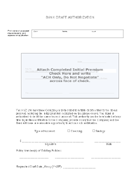
|
|
|
|
|
|
|
|
|
|
|
|
|
|
|
|
|
|
|
|
|
|
|
|
|
|
|
|
|
|
|
|
|
|
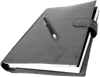 This section contains brief descriptions of stand alone systems, methods
and programs that we have installed over the years. Some of these systems,
or approaches, were created years ago, and some quite recently. My first
instinct was to stick with the new stuff, on the theory that everybody
will have thought of the old ones, but experience tells me otherwise.
One of the first things I saw at AIL in 1975 was a clerk penciling the
name of the applicant onto the tab of the paper policyholder file. A simple
program change and the computer printed the labels from the submit information.
The hardest part was finding the right size sticker to fold over the tab.
So what was one of the first things I saw at AA 25 years later? It was
easier finding the right sticker size this time.
This section contains brief descriptions of stand alone systems, methods
and programs that we have installed over the years. Some of these systems,
or approaches, were created years ago, and some quite recently. My first
instinct was to stick with the new stuff, on the theory that everybody
will have thought of the old ones, but experience tells me otherwise.
One of the first things I saw at AIL in 1975 was a clerk penciling the
name of the applicant onto the tab of the paper policyholder file. A simple
program change and the computer printed the labels from the submit information.
The hardest part was finding the right size sticker to fold over the tab.
So what was one of the first things I saw at AA 25 years later? It was
easier finding the right sticker size this time.  COMMENT:
Mike Dragoo, CIO American Amicable Life. The system we use to handle
paid as billed premiums has not evolved much in the last 15 or 20 years.
We use a hand held scanner, a keyboard wedge, connected to a PC. The PC
program is an Access program that creates a text file for the mainframe
collection system. The scanner, currently a
COMMENT:
Mike Dragoo, CIO American Amicable Life. The system we use to handle
paid as billed premiums has not evolved much in the last 15 or 20 years.
We use a hand held scanner, a keyboard wedge, connected to a PC. The PC
program is an Access program that creates a text file for the mainframe
collection system. The scanner, currently a