Notes |
Discussion |
| Most companies are paying a rate
per minute that is higher than the telephone company's lowest
offer, and can get a lower rate just for the asking. It can be difficult
to find out from the phone company just what the lowest
rate is, but you know you can get residential long distance for 5
cents a minute, so your company probably can too. |
It may have been several years since the telephone
contract has been reviewed, and rates have been dropping dramatically.
Even when the term of the previous contract has time to go, the phone
company will still offer a lower rate. You are always required to sign
a long term contract when you get a lower rate, but again, if you ask,
the representative will promise you that when rates go down again, you
can get the lower rate. That promise is a negotiating tool, not a contract,
but it will be helpful. But you have to ask every time. |
If it has been a year or more since the last busy
study, also known as a traffic
study, it is likely that the number of lines in and the number out
are not optimal. The study will measure the number and duration of calls
on each of your lines. This allows you to select a desired service level,
the percentage of busy signals tolerable during peak periods, and derive
the optimal number of lines. There are certain peak periods on outgoing
calls caused by break periods, where all the employees try to make personal
calls all at once, that are impossible to service and should be ignored.
The ubiquity of mobile phones probably defuses that issue anyway. |
The phone company will be happy to do a busy study at
no cost to the company. If there are fewer lines than needed, it generally
shows up in complaints from the field, or officers calling in. Therefore
in the usual case, there are too many lines and a significant saving can
be realized with no effect on service.
Comment: You had some great insights on the Phone system. Our traffic
study showed that instead of the 46 lines we had for local calls we only
needed 7 or 8. That meant only one T1 instead of 2, as soon as the T1
contract is up, and $30 a pop we save for each of the smart trunks we
didn't need (46 less 8). Of course they didn't give up that traffic study
info easily it took a diligent effort to get them to share it. Jeanette
Higgins.
|
Many companies have more phones than people,
and more extensions than phones. Extensions are not trunks, so the cost
is apparent only when the block of extensions you purchased are used up.
However, when those plugs in the wall are functional with an extension,
you don't have control of who plugs in. |
When phone units and extensions are related to specific
people, you have the beginning of control. You still have to examine your
phone records, but at least you know where to start when you suspect a
problem. In one company one extension with a noticeable long distance
bill was located in the garage elevator. It was a dial able extension
rather than an emergency hook up. That may be a little more negligent
than leaving live plugs in unused areas of the building, but not more
than leaving connected phones in those areas. |
Mobile phone calling plans also get out
of date quickly as prices drop. Even though there is now a cheaper plan
that allows more minutes, and even if your plan is no longer offered,
the phone company will let sleeping dogs pay. That happened to me and
if you have a number of mobiles, it has probably happened to you.
It is just as wasteful to have the wrong plan as it is to have an outdated
plan. If the user never runs over the limit purchased, you are purchasing
too many minutes. |
While figuring out a land line phone bill can be a challenge,
a review of mobile phone usage is simple at the web sites of the carriers.
For example ATT's site details
available calling plans and cost, and registration of an individual phone
not only shows the plan but allows tracking of usage. Tracking
the minutes used is important, since many people will tend to buy a plan
with too many minutes, and then use the mobile instead of a cheaper land
line because they have all those minutes. The issue of personal use fits
in there somewhere also. One company routinely paid a combined bill for
a number of mobiles, but saw no detail and didn't ask that the detail
bills be turned in. It is much more effective to have the user pay the
bill, and then attach a copy to an the expense account. Even if you never
look, you at least look like you are looking. |
Mobile phones provided by the company
to employees tend to be a lot like company credit cards. If the charges
are billed directly to the company, whether as individual bills or in
a large list billing, the whole expense becomes invisible, and the employee
will often not even see the bill, or have any incentive to chose the most
efficient calling plan. In fact, the incentive is just the opposite. The
plan with the largest number of minutes management will allow will permit
personal use with no concern, since it is now "free". |
The best approach is not to provide company mobile phones
to anybody. You will find that the people who need to be reached will,
like most other people, provide a mobile for themselves. But if you do
provide phones, presumably you intend them for business use, and not as
a perk. If that is the case, the only controllable way to handle charges
is to have the employee submit the bill on an expense account, calculating
the percentage of business use. That percentage would be the percentage
of the monthly charge reimbursed by the company. This approach is likely
to lead to a conscious limiting of personal use, as well as the selection
of the most appropriate calling plan, since it will be hard for the person
approving the account to ignore a bill appearing every month where the
minutes paid greatly exceed the minutes used. |
The phone companies used to offer something called WATS,
wide area telephone service, which meant the company had unlimited
long distance calling for a fixed price. Since incremental use
was free, companies allowed employees personal use after hours, and created
remote access numbers so the employees could use the lines from home.
The WATS went away, but often the remote access numbers and the personal
use did not. |
There is no economic justification for retaining home
access to the company's phone system. The residential long distance plans
generally have lower charges per minute than are available on business
plans. Business calls from home should be paid by the caller and put on
the expense account. If the company wants to provide personal calling
free as a perk, it is cheaper to just let the employee turn in the expense
account. The company at least knows how much and for whom it is paying.
There is also a serious control problem with remote access. The numbers,
and passwords if any, tend to get out to favorite people, and those favorite
people have favorite people, and so on. Your phone bill will show the
calls made on the number, but will give no indication of where the call
to the remote access came from. |
Is it time to consider IP
telephony? The early problems with calling over the internet
appear to have been worked out, and it seems possible to get unlimited
long distance calling at a fixed low cost, or at a per minute cost a small
fraction of regular long distance. The problem is that switching from
your present system is tantamount to a huge conversion with a marginal
pay off. The per minute charges on long distance on the old systems are
dropping so rapidly it is doubtful there will be much of a payoff for
a lot of headaches and the diversion of the significant IT resources required
to make the change. |
You are likely to see pressure to make the conversion
from your IT staff, as well as from vendors. The technology is so superior
it is conceptually enticing to IT types. A recent NYT article likened
the regular telephone technology to tin cans connected with a taut string.
The fixed connection occupies a continuous place on the line, so the T1
capacity is limited to 24 digitized calls at a time. Internet protocol
sends information in packets that do not occupy continuous connection,
so the capacity is many times greater. The phone companies have too huge
an investment in circuit switching to rapidly switch (NPI), ) but if they
were starting from scratch today they would use packets. |
The company needs to have a basic set of phone usage reports.
This is particularly important for the units such as policyholder service
which provide service primarily by telephone, as you are measuring performance
as well as expense. The basics are the number of calls, duration of calls,
and amount of off line time. All modern internal phone systems accumulate
this data, but often leave it to the company to create reports from the
raw data. If you don't have the necessary reports it is because nobody
is going to do the programming until it is requested. |
When the reports aren't available or if available, aren't
used, it is likely you will have huge discrepancies in the performance
of individuals. In one company, one clerk was handling 43 policyholder
calls a day while the clerk next to her with the identical function was
averaging 12. Even posting the reports daily on the intranet failed to
resolve the problem until the manager addressed it with the clerk.
Posting performance reports will not manage the unit automatically, but
having the information generally available can redirect the attention
of the immediate manager. Posting also provides recognition of good performance
and generally increases the work accomplished. |
Most policyholder and agent contact is still by telephone,
and the training and facilities provided for the service
personnel largely determines how that experience will go. I asked an expert,
Diana Crosby, SVP at American
Income Life, to comment. When she established the training program in
policyholder service, comments immediately started coming in from the
agents as to how friendly everyone suddenly was. Diana put mirrors in
front of every person and asked them to smile while they were talking.
The Telephone Doctor is worth every cent. |
Comment by Ms. Crosby: The training tapes we've used
for years are from the Telephone Doctor. Web site is www.telephonedoctor.com.
It's basic customer service that doesn't get outdated. In addition to
those tapes, we installed software that provides us with data on how fast
calls are getting answered and we have a standard to answer 95% of all
calls within 20 seconds and that 98% of all calls coming in get answered
(meaning they don't backup in the queue and eventually hang up because
we can't get to them fast enough). As far as the cubicles, they're the
best thing we've done in all departments. For POS, there was a significant
improvement directly related to volume of calls that are received. It
was much quieter, allowed personnel to focus on their task at hand and
not the neighbors at every side. Also made them feel they worked in a
"real office" (had some actually say that) and my perception
was that they took more pride in their job and that came through in the
service they provide to the customers. |
Queue control is available in all commercial
phone systems, but like report data, it has to be programmed and used.
Incoming calls can be directed in just about any way imaginable. In my
experience the management thought given to the arrangement of the queue
is rudimentary at best. You may be surprised to find that the immediate
manager cannot tell you exactly how the queue works. The telephone work
load reports should show when the queue procedure needs work. |
For example, you can set your service unit so that some
operators' primary function is the phone, some take calls only when the
primaries are busy, and some answer only when all others are busy. Within
each priority set you can direct the new incoming call to the free operator
who has handled the fewest calls (giving the most efficient operators
a respite reward). One effective idea was to establish a fourth level
that rings a phone with a loud ring and a flashing light (available
for the hard of hearing at Radio Shack) so that all personnel know when
all open lines are busy. There will always be some personnel busied out
who can come back in temporarily to cover the surge. |
Phone answering menu systems (robots) are an absolute
necessity and most callers expect to start with one when they call any
substantial company. The system improves call distribution, but there
is no reason to make the robot more irritating than it has to
be by droning on, treating the caller as if he has never heard
a answering system before, or, worse, never offering the option to speak
to a human or burying it so deep no one can stay on long enough to get
to it.
The best systems approach to your phone robot is to call the general
office number yourself. If you hate it, so does everybody else. A
company that cares about the caller restricts the menu to 5 or 6 selections
and has an early offer to opt out to a human. The first menu item has
to be "if you know your party's extension". You can get away
with a short mention of your web site service in the introduction. The
point when people start screaming is when you start to explain how to
use a phone, for example "if you wish to leave a message press 1",
or "at the end of your message you can press 1, or just hang up".
Another real dumbo is "At the tone, please leave a message".
|
I need to run a contest to find the most irritating voice
mail answering message in the world. You could win a sweatshirt with "most
irritating" on it. My favorite is the one that, after saying "I
am either out of the office or on the phone, so please leave a detailed
message and your phone number, and I will return your call as soon as
possible ..." , and then adds "If this is an emergency please
press 2 to talk to my secretary Vana". If you do press 2, you of
course get Vana's voice mail, which then starts with "I am either...".
How about the ones where a real person answers and tells you the person
is unavailable, and asks if you would like his voice mail? If you say
yes, the voice mail then asks you if you would like to leave a message,
and if so, press 1. If you press 1, the voice tells you you can leave
a message after the tone. It doesn't usually end there, but you get the
idea. There is usually a number you can press to skip all that, which
is probably why the insiders never think about how much of the public's
time is wasted with all of that.
A creative friend's phone message had no words at all, just a short burst
of him playing the piano, followed by the "beep". People knew
what to do after the beep. |
What about automated information for
policyholders and agents? The idea is to save your service person's time
by having the computer respond from a database to preset questions the
caller selects by pressing keys. The more modern systems allow the caller
to verbally select. There is a reason these scripts rarely give an option
to opt out to a human, or if they do, it is so buried you can't get to
it. Most people will put up with a robot directing a call to the right
person or department, but they will not put up with a robot answering
all of their questions. They called to talk to a person, and they will
press the operator button the first chance they get. These systems are
expensive, require daily at least downloads from your files, and don't
work. That is, they are so seldom used by the customer that the time saved
does not justify the cost. |
One company had set up such a system instead of a web
site, apparently on the theory that everyone has a phone, but not everyone
has a computer. When, several years later, the company added a responsive
web site using the same database, it quickly became clear how much the
agents had been using the earlier system to obtain issue status. There
was an immediate chorus of complaints that the web site status information
did not include the applicants name. Certainly it was obvious that this
was the only way an agent could identify a particular case. But, remarkably
(or not so remarkably) there had never been any complaints that the database
lacked this identifier when the only access was by telephone robot. When
the applicant name was added to the web site, the sudden drop in calls
to the issue clerks implied that the previous use of the automated response
facility had been zero, or close.
If you have one of these systems, see if you can get usage statistics.
It can be tricky, because most people punch a few keys and then hang up
in frustration, for find the one that says "operator". I haven't
seen one designed so that you could tell how many customers were satisfied.
That might be on purpose. |
Voice mail is supposed to be a convenience,
but as it comes from the vendor it is anything but, and too many companies
never make any changes. Perhaps the biggest time waster is the password.
You have to change it to one of your own creation before you can use your
voice mail, and it better be 5 digits. Then the system will demand you
change the password periodically, and it better not catch you trying to
use one you have used before. There are a lot of numbers with 5 digits,
but not that many that have anything to do with birthdays or your dog,
so pretty soon you run out of combinations you have any hope of remembering.
The answer, of course, is to change the parameters to not require a password
at all. These can be set phone by phone, so those who imagine someone
might really want to sneak over to their phone to listen to their messages
can use a password, but everyone else can save a lot of time. |
Here is a quote from Dan Mitchell's On the Web in the
NYT.
THE PASSWORD IS . . . This should come as no surprise to anyone other
than control-freak corporate technology managers, but forcing employees
to change passwords constantly runs counter to the stated goal of making
systems more secure, according the RSA Security. Because employees find
it nearly impossible to keep track of ever-changing passwords, they tend
to use ones they can easily remember, which means intruders can easily
guess them. Another tidbit from RSA's survey of 1,700 companies: frequent
password changes drive workers crazy, and increase password-related calls
to help desks, driving up costs.
|
I have seen the responsibility for the phone system in
Personnel, Supply, EDP,or nowhere. Often that person is just the one that
knows who to call at the phone company. There is a lot the phone system
can do for you, such a different queuing for different departments, detailed
reports, an effective answering menu, and so on. You need your own expert,
and the logical person is the one who handles your servers and LAN. Bill
Doyle is one such expert, who comments to the right. |
Comment by Bill Doyle: Many companies have their own
PBX system. The Nortel Meridian is pretty common. Any company that doesn't
have someone that is knowledgeable of how to connect the wire to the phone
system is throwing money away. They end up calling the phone company tech
at $70 hour with a two hour minimum. Just to move a phone will cost you
$140, and you have to wait for the Tech to show up.
Most companies have a PC Tech that is already accustomed to running Network
Cable (CAT 5) and crimping the ends on the cable. There is little difference
in handling phone cables. So the next time you're paying the $140 for
the phone move, have your PC tech follow the telephone company tech around.
He should be able to pick it up and you will save dollars and time. |
A promising alternative to policy service by telephone
is live chat. A cross between telephone and email, it is a continuous
conversation on a screen, each end typing the message that instantly appears
on both screens. A good way to see the possibilities is to try it on the
LivePerson
site. |
Live Chat is also discussed on the eBusines page.
Like email, chat eliminates much of the irrelevant and repetitive elements
of the telephone call, but like the telephone is instant enough to have
the feel of a conversation and personal contact missing in an email. It
should be possible for a service representative to handle three or more
simultaneous chat sessions, and complete them in about the time one phone
call would take. In addition, the policyholder has a writing of what has
been said. Usually a follow up email is offered containing a transcript
of the session. |
|
|
|
|
|
|
|
|
|
|
|
|
|
|
|
|
|
|
|
|
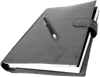 How
important is the management of telephone usage to a business? If you add
up the total minutes of telephone usage in a month, a figure that should
be available from your telephone reports, and compare it to the total
working minutes available from everyone in the company, you will find
that the telephone is by far the biggest consumer of time you have. And
that is after the email revolution. If you sit patiently listening in
on the flow of normal calls in the company, you will be surprised at how
much of that time is wasted. Much of this section is about reducing your
phone bill, because that is the easiest part. Training people to pleasantly
get to the point quickly, and to pleasantly end a conversation that is
over, is the hard part. You will also find it profitable to review your
practices to eliminate time wasters such as interminable robot messages
which assume callers have never heard the "beep" before or don't
know what to do after they have finished leaving their message (the robot
carefully advises them to hang up). Another wasteful practice is frequent
password changes on the voice mail system. This actually reduces security
while driving your employees nuts. Phone message passwords are actually
unnecessary when accessed from the recipient phone.
How
important is the management of telephone usage to a business? If you add
up the total minutes of telephone usage in a month, a figure that should
be available from your telephone reports, and compare it to the total
working minutes available from everyone in the company, you will find
that the telephone is by far the biggest consumer of time you have. And
that is after the email revolution. If you sit patiently listening in
on the flow of normal calls in the company, you will be surprised at how
much of that time is wasted. Much of this section is about reducing your
phone bill, because that is the easiest part. Training people to pleasantly
get to the point quickly, and to pleasantly end a conversation that is
over, is the hard part. You will also find it profitable to review your
practices to eliminate time wasters such as interminable robot messages
which assume callers have never heard the "beep" before or don't
know what to do after they have finished leaving their message (the robot
carefully advises them to hang up). Another wasteful practice is frequent
password changes on the voice mail system. This actually reduces security
while driving your employees nuts. Phone message passwords are actually
unnecessary when accessed from the recipient phone.